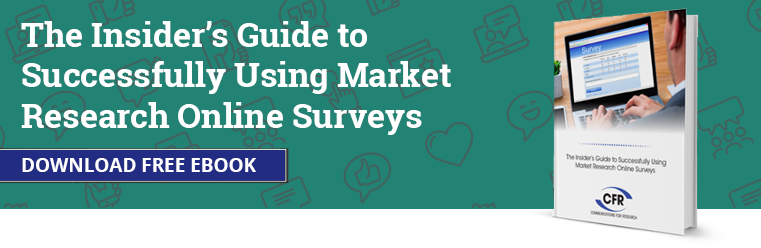10 User Experience Best Practices for Online Surveys
 An online survey can be a useful (and quick) way to get solid, usable data for your business. It can also be an easy way to seriously irritate a large number of people. There are countless articles on the worldwide web about online surveys, cautioning businesses to avoid everything from too many questions to too few respondents. If you want to spend a good chunk of time reading through them, by all means, go ahead. But if you’d prefer a condensed list of the highlights, take a look at the top 10 things our team at Communications for Research (CFR) believe you should do in order to provide the best user experiences for respondents of online surveys:
An online survey can be a useful (and quick) way to get solid, usable data for your business. It can also be an easy way to seriously irritate a large number of people. There are countless articles on the worldwide web about online surveys, cautioning businesses to avoid everything from too many questions to too few respondents. If you want to spend a good chunk of time reading through them, by all means, go ahead. But if you’d prefer a condensed list of the highlights, take a look at the top 10 things our team at Communications for Research (CFR) believe you should do in order to provide the best user experiences for respondents of online surveys:
-
Carefully Determine What You Need to Know
Surveys are best used to gather quantitative data. If you’re looking to collect opinions rather than numbers, another research method will probably suit your needs better. Determine the question(s) you want to ask and see if that fits with the capabilities of an online survey.
-
Pick Your Audience
You can’t be everything to everyone. And they can’t be that for you. Choose to send your survey only to the people who possess the information you need.
-
....and Cater to Them
Once you know your audience, tailor your language and platform, as well as any incentives you might offer, to its members. Use familiar words in a conversational manner. Arrange questions logically, presenting them one at a time, and consider providing a progress indicator so respondents know how many questions they have left. Finally, provide incentives that are appropriate for the people you are trying to attract (if you use them at all).
-
Don’t Ask More Than is Necessary
The longer a survey is, the more opportunity for respondents to drop out of it. Aim to ask as few questions as possible for you to get actionable results. This includes demographic information that you can get through other methods, as well as questions that aren’t vital to the issue at hand.
-
….and Don’t Provide More than Necessary
Don’t ask too much and don’t offer too many options, either. Keep multiple-choice options to a minimum and/or use radio buttons for short lists and drop-down lists for longer ones. No one wants to be confused.
-
Keep Things Relevant
Don’t force respondents to choose an answer that doesn’t represent their realities. Make options mutually exclusive. Allow skip logic to guide people to only those questions that apply to them. Offer “Other” or “Not Applicable” answers. Place important questions near the beginning so fatigue or disinterest don’t prompt respondents to drop out before you get the information you need.
-
Make Sure Your Platform Works
Make it easy for respondents to access the survey on both computers and mobile devices by ensuring usability, readability and functionality across all types of electronic platforms. Check font size and think about how the survey’s layout will present on a variety of different screen types.
-
Beware of Bias
Check your survey’s style and language for any unintentional bias. Try to order multiple-choice lists randomly when possible and avoid using emotionally charged words.
-
Test, Test and Re-Test
You only have one chance to make a good first impression. Check your survey for spelling errors, question logic and other flaws before sending it to the masses.
-
Thank Your Respondents
Thank your respondents for their time and effort. Your appreciation increases their estimation of your company, thereby strengthening your brand. And you never know when you’ll need their help again.
Need More Info?
Ensuring a great online survey user experience isn’t rocket science, but it does take some careful planning. Contact our team at Communications for Research (CFR) to learn how to craft online surveys that get you the results you need while also providing an experience that users don’t just tolerate, but enjoy!
You may also check out Engage, a handbook created by our colleagues at Global Research Business Network with 101 tips for increasing user satisfaction during the survey process. Or download our free eBook, "The Insider's Guide to Successfully Using Market Research Online Surveys" today: